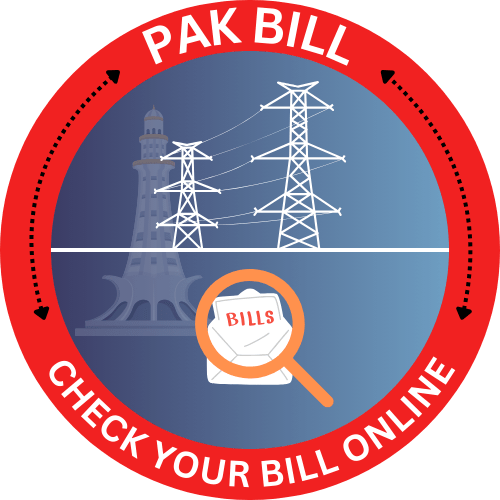QESCO BILL
Check Qesco Bill Online February, 2026
Get the most convenient method for accessing your Qesco bill online through Pakbill.pk Our platform offers an exceptional user experience, allowing you to effortlessly view your Qesco bill details anytime you need. You have the option to download a copy of your bill from our website for printing or record-keeping purposes. Just provide your 14-digit reference number or 10-digit customer ID below to retrieve your Qesco electricity bill.
Check Qesco Duplicate Bill
To view your Qesco online bill, simply have your 14-digit reference number on hand. Alternatively, you can also access your bill using your 10-digit Customer ID or Consumer ID. If you’re unsure where to find this information, please consult the red highlighted section in the image below for guidance.
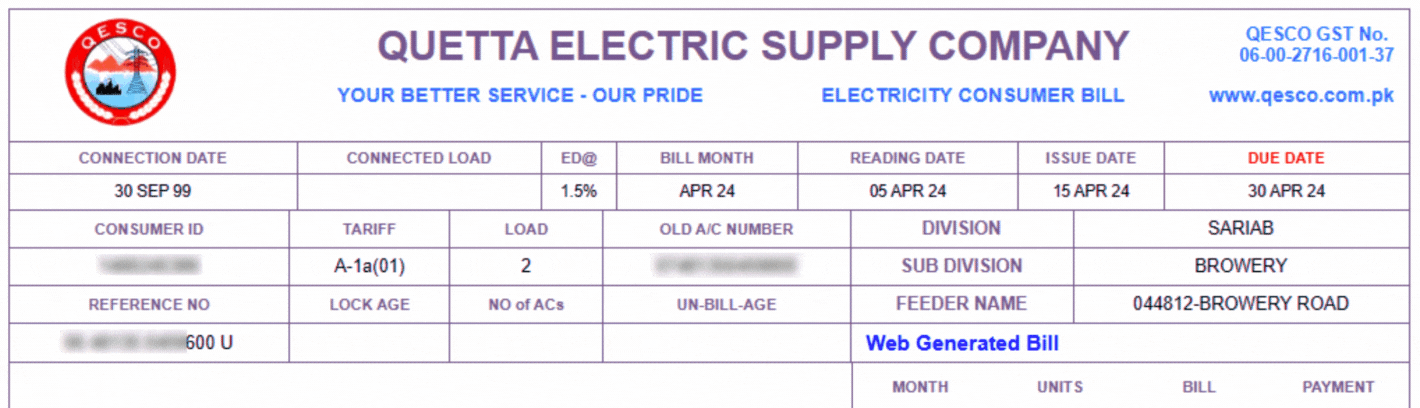
Verify your Bill
After entering the reference number, proceed by clicking on the “Get Bill” button. Subsequently, the system will verify your information and provide you with a duplicate bill.
Download or Print
After your duplicate bill appears, you have the option to download and print it for your records or utilize it for payment purposes.
About Qesco
QESCO’s commitment to customer service is evident through its online platforms, enabling consumers to easily access bill inquiries, payment facilities, and customer support services. Through modern technologies and efficient practices, the company strives to enhance operational efficiency and meet the evolving energy needs of its consumers.
Operating in a challenging environment, QESCO faces various obstacles including infrastructure limitations and regional dynamics. However, the company continues to adapt and innovate to overcome these challenges and ensure uninterrupted electricity supply to its consumers.
As Balochistan’s primary electricity distributor, QESCO plays a crucial role in driving economic growth and improving living standards in the region. By powering homes, businesses, and industries, QESCO contributes significantly to Balochistan’s socio-economic development, empowering communities and fostering progress.
Area of Districts Covered
QESCO’s operational area covers various districts within Balochistan, Pakistan. The company’s distribution network extends across diverse terrains, ranging from urban centers to remote rural areas, ensuring the provision of electricity to residential, commercial, and industrial consumers. QESCO’s coverage area encompasses a significant portion of Balochistan, playing a crucial role in powering homes, businesses, and industries across the region. Districts under Qesco are mentioned below.
- Quetta
- Mastung
- Pishin
- Killa Abdullah
- Zhob
- Loralai
- Sibi
- Kalat
- Chaman
- Khuzdar
- Turbat
- Gwadar
- Nushki
- Washuk
- Awaran
- Kharan
- Barkhan
- Dera Bugti
- Kohlu
- Musakhel
- Panjgur
- Jaffarabad
- Jhal Magsi
- Lasbela
- Harnai
- Nasirabad
- Bolan
- Sherani
QESCO Bill Notification via SMS
QESCO offers the convenience of receiving SMS notifications on your registered mobile number once your bill is generated. Simply type “pitc” followed by a space and your 14-digit reference number, then send it to 8334 to avail of this service.
QESCO BILL INFORMATION
Connection Date:
The connection date marks the moment when you initially registered for an electricity connection with QESCO. It signifies your entry into QESCO’s customer database and marks the beginning of your customer relationship with the company.
Reference Number or Consumer ID:
Your bill’s reference number and consumer ID serve as crucial account identifiers. They facilitate bill payments, duplicate bill requests, and various other bill-related transactions with convenience.
Dates:
Reading Date: This is the date when the meter reading was recorded.
Issue Date: This denotes the date when the bill was generated and officially issued to you.
Due Date: This is the final deadline by which you must make your bill payment to avoid late fees or disconnection.
FPA:
FPA, or Fuel Price Adjustment, is a mechanism utilized to adjust electricity charges in response to fuel price fluctuations. It specifically relates to the fuel pricing of rental power companies that generate electricity using sources such as crude oil.
TR Surcharge:
The TR Surcharge, or Tariff Rationalization Surcharge, addresses discrepancies between the tariffs set by NEPRA and the Government of Pakistan (GOP). This variation has financial implications for either the GOP or the Distribution Company.
FC Surcharge:
The FC Surcharge, or Financing Cost, is an additional charge per unit of electricity aimed at securing debt servicing collection for Power Holding Private Limited.
Bill Timing:
The timing of your monthly bill receipt may vary depending on your location. Reviewing your bill history provides details such as the reading date, issue date, and due date, offering insight into the billing cycle timing.
QESCO Bill Taxes:
- FPA (Fuel Price Adjustment): Reflects changes in fuel costs.
- TR Surcharge (Tariff Rationalization): Addresses differences between NEPRA and GOP tariffs.
- FC Surcharge (Financing Cost): Supports debt repayment.
- Deferred Amount: Provides payment flexibility.
- QTR Tariff Adj / DMC: Quarterly tariff adjustments.
QESCO Bill Payment Methods
Selecting an Online Bill Payment Method:
Online Banking: Numerous banks in Pakistan offer online banking services. You can log in to your bank’s online portal and proceed with electronic bill settlement instructions.
For JazzCash:
- Open the JazzCash app and log in to your account.
- Go to the Utility Bills section and choose QESCO as your utility provider.
- Enter the 14-digit reference number from your QESCO bill.
- Select the payment option and tap “Pay” to complete the transaction.
- After payment, you’ll receive a confirmation message from JazzCash as proof of payment.
For Easypaisa:
- Launch the Easypaisa app and sign in.
- Access the Bill Payment feature.
- Select QESCO from the list of utility companies.
- Enter the 14-digit reference number from your QESCO bill.
- Click “Pay” to initiate the transaction.
- Upon successful completion, you’ll receive a confirmation message from Easypaisa confirming your payment
QESCO Headquarters:
- Address: Quetta Electric Supply Company, Zarghoon Road, Quetta, Balochistan, Pakistan
- Number Main Office: 081-9201401
- Fax Number: 081-9201173
How to check the QESCO Bill?
- Visit our website Pakbill.pk
- Select your company like Qesco,Gepco, etc.
- Enter your 14-digit reference code or 10-digit consumer ID.
- Click on view bill to see the complete bill, print or download pdf.
New Connection or Transfer Procedure:
If you’re looking to start a new connection, simply click “here“ to initiate the process. In the event you’ve acquired a property with an existing Qesco connection registered under the previous owner’s name and you wish to transfer it to your own name, you’ll need to follow the same procedure outlined for a new connection. For more information on this process, please click here.
FAQs
How do I check my QESCO bill online?
You can conveniently check your QESCO bill online by visiting Pakbill.pk and inputting your 14-digit reference number.
How can I estimate my QESCO bill?
To estimate your QESCO electricity bill for a residential connection, simply input your consumed units on the QESCO website.
Is it possible to check the bill using the meter number?
QESCO bill inquiries are conducted using the 14-digit reference number, rather than the meter number.
Can I access my QESCO bill by name or address?
Regrettably, bill access is limited to the 14-digit reference number and cannot be retrieved by name or address.
How do I obtain a copy of last month’s bill?
If you missed your bill, you can obtain a duplicate copy of last month’s bill on the Pakbill.pk website.
What is the unit rate for QESCO residential connections?
QESCO’s unit rates for residential connections can be found on their official website.
What are QESCO’s peak hours?
QESCO’s peak hours are from 7:00 pm to 11:00 pm, and customers are encouraged to reduce electricity usage during this time.
How can I change the consumer name on my QESCO bill?
To change the consumer name on your QESCO bill, follow the same procedure as applying for a new connection by visiting the QESCO office and submitting a name change request.
How do I apply for a new connection with QESCO?
To apply for a QESCO new connection, fill out and submit an “Application and Agreement” (A&A) form.
Can I check my QESCO bill using my ID card (CNIC) number?
Currently, bill inquiries are limited to using the 14-digit reference number.
For further assistance regarding your QESCO bill, please contact QESCO Helpline