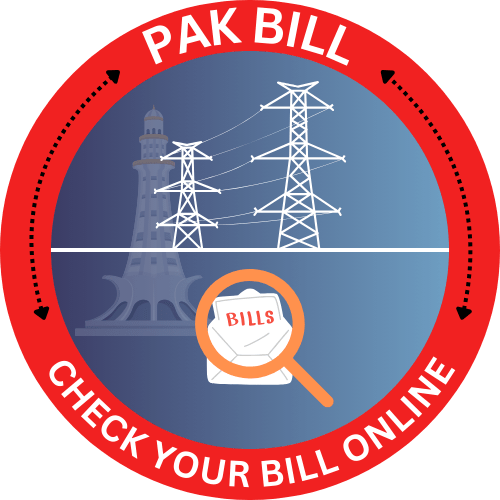MEPCO BILL
Check Mepco Bill Online February, 2026
Easily Check Your MEPCO Bill Online at Pakbill.pk
We offer a simple, efficient way to check your MEPCO bill online, providing you with all the necessary details at your fingertips. Whether you need to view, download, or print your bill, Pakbill.pk is here to make the process hassle-free. Simply enter your 14-digit reference number or 10-digit customer ID below to access your MEPCO electricity bill.
Check Mepco Duplicate Bill
To obtain a duplicate MEPCO bill, simply input your 14-digit reference number or 10-digit customer ID. Unsure where to find these details? Look at the red-highlighted area on your bill for guidance.
If you’re looking for MEPCO MIS or searching on MEPCO gov pk, you can use the same information to download a duplicate bill from our website.
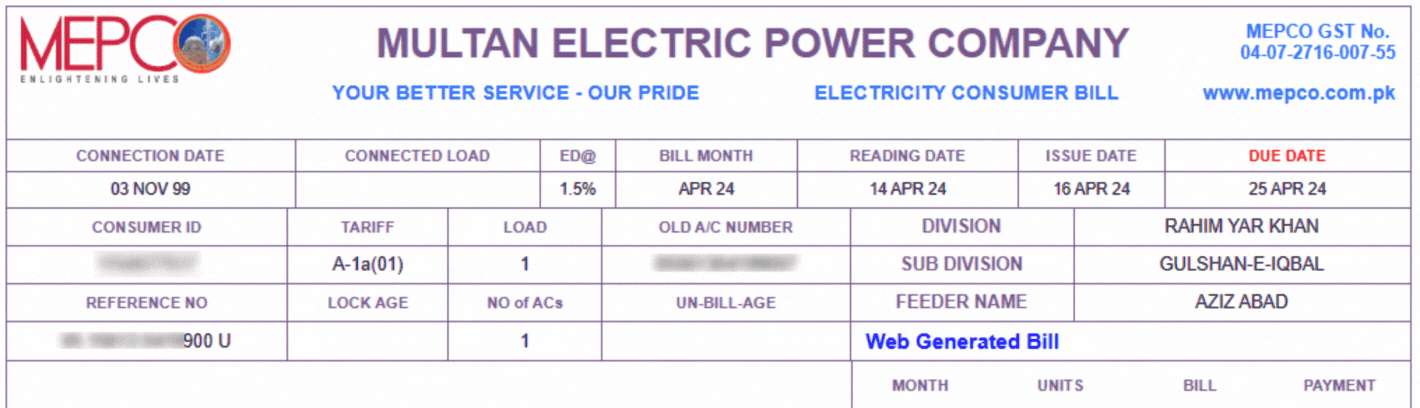
If you are looking for a mepco mis or browsing on mepco gov pk, then you have to enter your 14-digit reference number or 10-digit customer ID in the above field to get a copy of your duplicate bill.
About MEPCO
Multan Electric Power Company (MEPCO) was founded on May 14, 1998, and serves as the primary electricity distributor for Southern Punjab, Pakistan. MEPCO ensures reliable electricity distribution across its coverage areas.
Areas under Mepco
MEPCO covers a wide range of areas in South Punjab, Pakistan, including but not limited to
- Multan
- Khanewal
- Vehari
- Bahawalpur
- Lodhran
- Sahiwal
- Rahim Yar Khan
- Dera Ghazi Khan
- Layyah
- Muzaffargarh
These are some of the major areas served by MEPCO for electricity distribution.
Mepco Peak Hours
To help stabilize electricity supply and reduce your bill, MEPCO advises minimizing electricity usage during peak hours. Here’s a breakdown.
December to February | 5 pm to 9 pm |
March to May | 6 pm to 10 pm |
June to August | 7 pm to 11 pm |
September to November | 6 pm to 10 pm |
How to check MEPCO Bill Online?
- To check Mepco bill online, simply Visit our website Pakbill.pk
- Select your company like MEPCO, LESCO, etc.
- Enter your 14-digit reference code or 10-digit consumer ID.
- Click on view bill to see the complete bill, print or download pdf.
MEPCO Bill SMS Service
MEPCO also offers the solution to check bill information through SMS service. Type “pitc” SPCAE and enter your 14-digit reference number, then send it to 8334. You will receive your bill details on your phone via SMS service.
New Connection or Transfer Procedure
For a new connection or transfer of ownership, you can begin the process by following MEPCO’s official guidelines. Click here for more details. The process is the same whether you are applying for a new connection or transferring an existing one.
Taxes in Mepco Bill
- FPA (Fuel Price Adjustment): Reflects fluctuations in fuel costs used for power generation.
- TR Surcharge (Tariff Rationalization): Helps balance the difference between production costs and revenue.
- FC Surcharge: A 43-paisa per unit charge aimed at debt servicing.
- QTR Tariff Adj/DMC: A quarterly adjustment applied every three months to reflect financial balancing.
Mepco Helpline
For bill inquiries, new connection applications, or any other issues, you can contact the MEPCO helpline. Their team is available to assist with:
- Bill information
- Line complaints
- Meter issues
- New connections
- Demand notices
FAQs
1. How do I check my MEPCO bill online?
Visit Pakbill.pk and enter your 14-digit reference number to access your bill.
2. Can I estimate my MEPCO bill?
Yes, use Pakbill’s bill calculator to input your consumed units and estimate your electricity bill.
3. Can I check my bill using my meter number?
No, MEPCO bill inquiries are done through the 14-digit reference number or 10-digit customer ID, not the meter number.
4. Can I retrieve my bill by name or address?
Currently, MEPCO only allows bill inquiries using the reference number or customer ID.
5. How do I get a copy of last month’s bill?
Visit Pakbill.pk to download or print a duplicate copy of your previous month’s bill.
6. What is the unit rate for MEPCO residential connections?
Unit rates vary and can be found on the official MEPCO website or through Pakbill.pk.
7. What are MEPCO’s peak hours?
MEPCO’s peak hours range from 7:00 PM to 11:00 PM during peak seasons, and customers are encouraged to reduce electricity usage during these times.
8. How can I change the consumer name on my MEPCO bill?
To change the consumer name, follow the same steps as for a new connection at your local MEPCO office.
9. How do I apply for a new MEPCO connection?
Submit an Application and Agreement (A&A) form to initiate a new connection.
10. Can I check my bill using my ID card (CNIC)?
No, the bill can only be checked using your reference number.