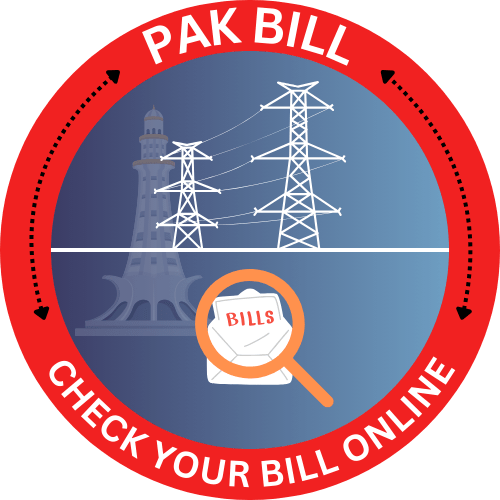TESCO BILL
Check Tesco Bill Online February, 2026
Find the easiest way to access your Tesco bill online with Pakbill.pk Our platform ensures a seamless user experience, enabling you to conveniently check your Tesco bill details whenever necessary. You can effortlessly download a copy of your bill from our website for printing or archiving purposes. Simply input your 14-digit reference number or 10-digit customer ID below to retrieve your Tesco electricity bill.
Check Tesco Duplicate Bill
To access your Tesco online bill, ensure you have your 14-digit reference number ready. Alternatively, you can use your 10-digit Customer ID or Consumer ID for access. If you’re unsure where to locate this information, refer to the red highlighted section in the image below for guidance.
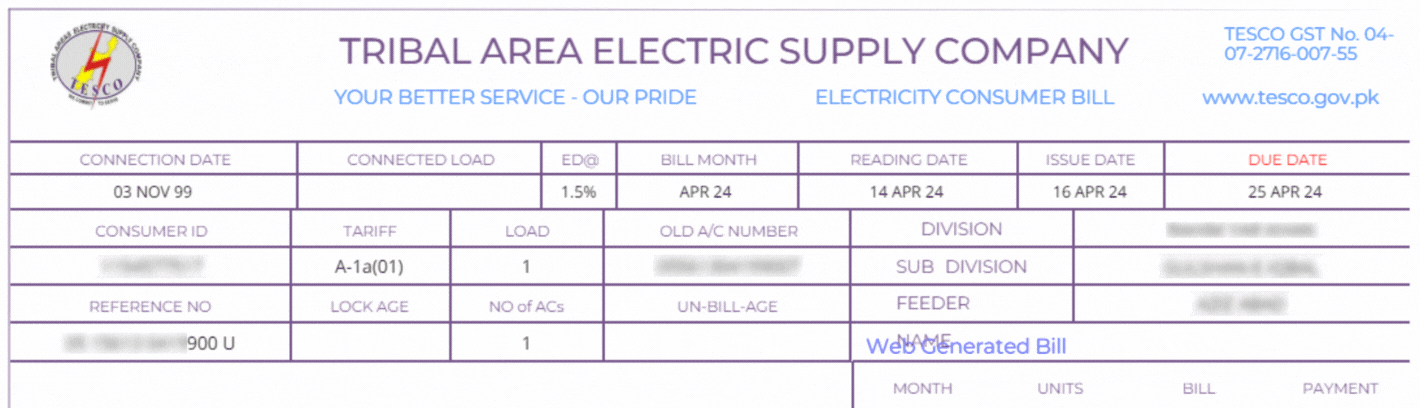
Verify your Bill
Once you’ve entered your reference number, simply click the “Get Bill” button to proceed. The system will then verify your information and generate a duplicate bill for you.
Download or Print
Once your duplicate bill appears, you can choose to download and print it for your records or use it for payment purposes as needed.
About Tesco
The Tribal Area Electric Supply Company (TESCO) serves as a critical entity tasked with providing electricity to the tribal regions of Pakistan. Operating in challenging terrains such as mountainous and remote areas, TESCO endeavors to ensure consistent access to reliable power for both residential and commercial consumers. Despite the inherent difficulties, the company is steadfast in its commitment to delivering uninterrupted electricity to improve the quality of life for residents in these areas.
TESCO’s responsibilities encompass power generation, transmission, and distribution, requiring continuous investment in infrastructure upgrades and the adoption of advanced technologies to enhance efficiency and reliability. Additionally, the company prioritizes customer service and engagement, offering various channels for consumers to access information, report issues, and make inquiries regarding their electricity supply.
Aligned with national energy policies and sustainability goals, TESCO promotes energy conservation and renewable energy initiatives in tribal areas. By raising awareness and implementing energy-efficient practices, the company aims to minimize environmental impact and contribute to long-term sustainability.
In summary, TESCO plays a vital role in facilitating socio-economic development and improving the quality of life in tribal regions through its dedication to reliability, innovation, and community engagement in the provision of essential electricity services.
Area and Districts Covered
TESCO, short for Tribal Area Electric Supply Company, primarily serves the tribal regions of Pakistan. These tribal regions are located in the Federally Administered Tribal Areas (FATA), which were merged into the Khyber Pakhtunkhwa (KP) province in 2018. The districts covered by TESCO include:
- Khyber District
- Kurram District
- Orakzai District
- North Waziristan District
- South Waziristan District
These districts were historically part of the tribal areas governed under a separate administrative structure due to their unique cultural, social, and political landscape. TESCO’s operations in these districts aim to provide electricity services to the population residing in these remote and often challenging terrains.
Since the merger of FATA into KP, TESCO’s operations have been integrated into the provincial electricity distribution framework while maintaining a focus on addressing the specific needs of the tribal communities. The company continues to play a crucial role in ensuring access to reliable electricity in these areas, contributing to socio-economic development and improved living standards for the residents.
TESCO Bill Notification via SMS
TESCO provides the convenience of SMS notifications on your registered mobile number when your bill is generated. Just type “pitc” followed by a space and your 14-digit reference number, then send it to 8334 to activate this service.
TESCO BILL INFORMATION
Connection Date:
The connection date signifies the moment you initially registered for an electricity connection with TESCO, marking your entry into the company’s customer database and the beginning of your customer relationship.
Reference Number or Consumer ID:
Your bill’s reference number and consumer ID are vital account identifiers, facilitating bill payments, duplicate bill requests, and other transactions related to your bill with ease.
Dates:
Reading Date: This is the date when the meter reading was recorded.
Issue Date: Denotes the date when the bill was generated and officially issued to you.
Due Date: This is the final deadline by which you must make your bill payment to avoid late fees or disconnection.
FPA:
Fuel Price Adjustment (FPA) is a mechanism for adjusting electricity charges in response to fuel price fluctuations, particularly related to rental power companies using sources like crude oil.
TR Surcharge:
The Tariff Rationalization Surcharge (TR Surcharge) addresses discrepancies between tariffs set by NEPRA and the Government of Pakistan (GOP), with financial implications for either the GOP or the Distribution Company.
FC Surcharge:
The Financing Cost (FC Surcharge) is an additional charge per unit of electricity aimed at securing debt servicing collection for Power Holding Private Limited.
Bill Timing:
Monthly bill receipt timing may vary by location. Reviewing your bill history provides details such as the reading date, issue date, and due date, offering insight into the billing cycle timing.
TESCO Bill Taxes
FPA (Fuel Price Adjustment): Indicates fluctuations in fuel costs, impacting electricity charges.
TR Surcharge (Tariff Rationalization): Manages variances between NEPRA and GOP tariffs.
FC Surcharge (Financing Cost): Aids in repaying debts incurred.
Deferred Amount: Offers flexibility in payment arrangements.
QTR Tariff Adj / DMC: Quarterly tariff adjustments for electricity charges.
TESCO Bill Payment Methods:
Selecting an Online Payment Method:
Online Banking: Many banks in Pakistan offer online banking services. Simply log in to your bank’s online portal and follow the instructions for electronic bill settlement.
For JazzCash:
- Open the JazzCash app and log in.
- Navigate to the Utility Bills section and choose TESCO as your utility provider.
- Enter your TESCO bill’s 14-digit reference number.
- Select the payment option and tap “Pay” to finalize the transaction.
- After payment, you’ll receive a confirmation message from JazzCash.
For Easypaisa:
- Launch the Easypaisa app and sign in.
- Access the Bill Payment feature.
- Choose TESCO from the list of utility companies.
- Input your TESCO bill’s 14-digit reference number.
- Click “Pay” to proceed with the transaction.
- Upon successful completion, you’ll receive a confirmation message from Easypaisa confirming your payment
TESCO Headquarters:
- Address: Shami Road, Near Abdara Chowk Peshawar, Khyber Pakhtunkhwa Pakistan.
- Head Office Number: +92 (91) 9212040
- Fax Number: +92 (91) 9212040
How to check the TESCO Bill?
- Explore our website Pakbill.pk
- Choose your utility provider such as TESCO, MEPCO etc.
- Input your 14-digit reference code or 10-digit consumer ID.
- Click on “Get Bill” to access your complete bill, and you can choose to print or download it in PDF format.
New Connection or Transfer Procedure:
If you’re interested in starting a new connection, just click on the provided link to begin the process. If you’ve obtained a property with an existing TESCO connection registered under the previous owner’s name and want to transfer it to your name, you’ll need to follow the same procedure as outlined for a new connection. For further details on this procedure, please click here.
FAQs
How do I check my TESCO bill online?
You can easily view your TESCO bill online by visiting Pakbill.pk and entering your 14-digit reference number.
How can I estimate my TESCO bill?
To estimate your TESCO electricity bill for a residential connection, input your consumed units on the TESCO website.
Is it possible to check the bill using the meter number?
TESCO bill inquiries are made using the 14-digit reference number, not the meter number.
Can I access my TESCO bill by name or address?
Unfortunately, bill access is restricted to the 14-digit reference number and cannot be retrieved by name or address.
How do I obtain a copy of last month’s bill?
If you missed your bill, you can get a duplicate copy of last month’s bill on the Pakbill.pk website.
What is the unit rate for TESCO residential connections?
TESCO’s unit rates for residential connections can be found on their official website.
What are TESCO’s peak hours?
TESCO’s peak hours are from 7:00 pm to 11:00 pm, and customers are encouraged to reduce electricity usage during this time.
How can I change the consumer name on my TESCO bill?
To change the consumer name on your TESCO bill, follow the same procedure as applying for a new connection by visiting the TESCO office and submitting a name change request.
How do I apply for a new connection with TESCO?
To apply for a TESCO new connection, fill out and submit an “Application and Agreement” (A&A) form.
Can I check my TESCO bill using my ID card (CNIC) number?
Currently, bill inquiries are limited to using the 14-digit reference number.
For further assistance regarding your TESCO bill, please contact TESCO helpline.