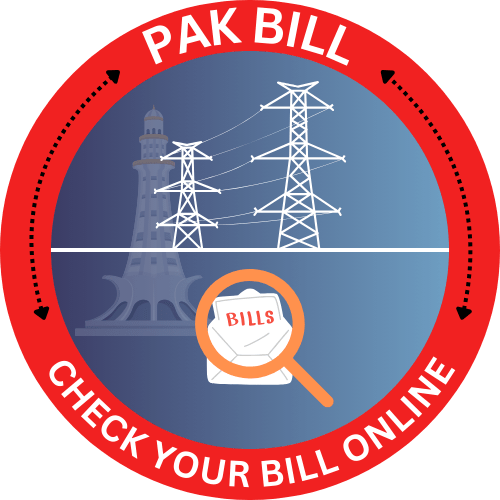GEPCO BILL
Check Gepco Bill Online February, 2026
Are you waiting for your GEPCO bill but haven’t received it yet? No worries! You can easily check your GEPCO online bill at Pakbill.pk, where you can view, download, or print your GEPCO duplicate bill in just a few steps.
Why Use Pakbill.pk for GEPCO Online Bill Check?
Pak bill offers a fast, simple, and free way to check your GEPCO bill online. With just your 14-digit reference number or 10-digit customer ID, you can access and download your latest bill. Say goodbye to missed bills and long wait times!
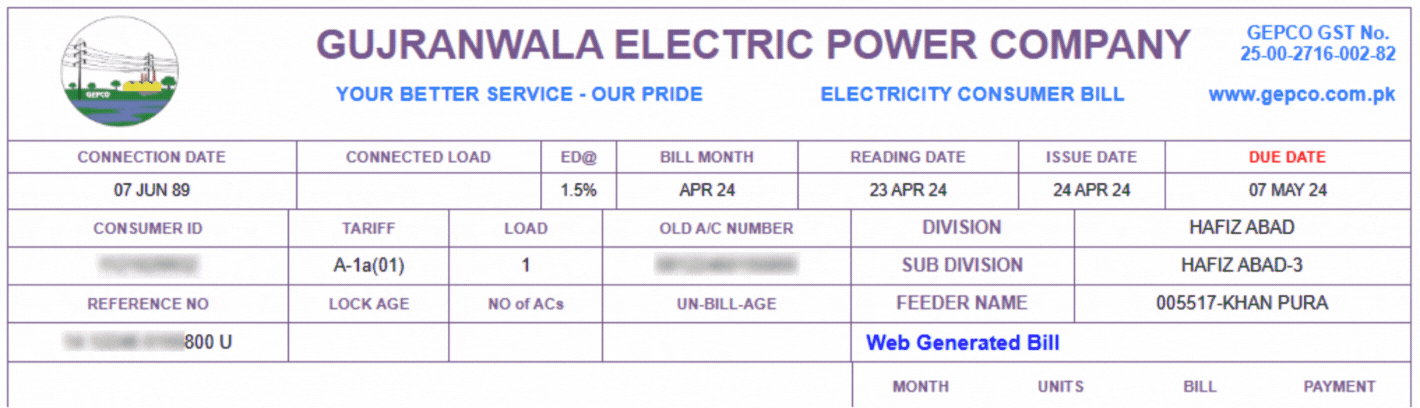
How to Check GEPCO Duplicate Bill Online
Follow these easy steps to access your GEPCO online bill:
- Locate Your Reference Number: You can find your 14-digit reference number or 10-digit consumer ID on a previous GEPCO bill. It’s typically highlighted in red on the top right of the bill.
- Enter the Reference Number: Input your reference number into the bill checking box on Pakbill.pk without any spaces or hyphens.
- Download or Print the Bill: Click the “Check Bill” button, and if your latest bill is available, it will appear on the screen. From there, you can easily download or print a copy of your duplicate bill.
Our system allows you to access both current and previous months’ bills, ensuring you always stay on top of your electricity payments.
Electricity Online Bill Check – Hassle-Free & User-Friendly
At Pakbill.pk, checking your utility bill has never been easier. Whether you’re from Gujranwala, Sialkot, Gujrat, or other areas in the GEPCO region, you can quickly verify your bill status without leaving your home. Plus, our platform is mobile-friendly, so you can check your bill on the go!
Areas Covered by GEPCO
GEPCO, the Gujranwala Electric Power Company, supplies electricity to the following districts:
- Gujranwala
- Sialkot
- Gujrat
- Hafizabad
- Mandi Bahauddin
- Narowal
- Sheikhupura
Pay Your Utility Bill Online – Convenient & Secure
Tired of standing in long queues? You can now pay your utility bill online using a variety of payment methods, including:
- Easypaisa
- JazzCash
- Allied Bank
- UBL
Simply check your utility bill online at Pakbill.pk, note down the bill amount, and proceed with the payment through your preferred online platform. It’s fast, secure, and hassle-free.
GEPCO Bill Taxes & Surcharges Breakdown
Understanding your bill charges is important. Here are the common taxes and surcharges you’ll find on a electricity bill
- Fuel Price Adjustment (FPA): Adjusts for fuel cost fluctuations.
- TR Surcharge (Tariff Rationalization): Accounts for differences between NEPRA and GOP tariffs.
- FC Surcharge (Financing Cost): 43 paisa per unit for debt servicing of the Power Holding Private Limited.
- Deferred Amount: Option to delay bill payment without late fees.
- Quarterly Tariff Adjustment (QTR): Applied every three months.
For an accurate estimate of your bill, you can use the electricity bill calculator available on our website.
What is GEPCO MIS (Management Information System)?
The GEPCO MIS is an integrated system that helps manage the power distribution network, customer data, billing, and new connection setups. It’s a crucial tool for ensuring smooth operations, quick decision-making, and reliable power supply across GEPCO’s service areas.
Utility Bill FAQs
How can I check my Electricity bill online?
To check your electricity bill online, visit Pakbill.pk, enter your 14-digit reference number, and click the “Check Bill” button. You can then view, download, or print your duplicate bill.
Can I check my electricity bill without a reference number?
No, the 14-digit reference number or 10-digit customer ID is required to retrieve your electricity bill online.
How do I find my GEPCO reference number?
You can locate the GEPCO reference number on the top right corner of your previous bill copy, usually under or next to the customer ID.
Can I pay my electricity bill online?
Yes, you can pay your electricity bill online via Easypaisa, JazzCash, or through bank apps like UBL and Allied Bank.
What should I do if my utility bill is unavailable online?
If you are unable to access your utility bill online, check back later or contact GEPCO customer service through their helpline at +92-55-9200504.
Why Choose Pakbill.pk for utility Bill Checking?
Pakbill.pk is more than just a platform to check your electricity online bill. We offer:
- Instant access to current and previous bills.
- The ability to download or print your bill.
- A mobile-friendly interface for bill checking on the go.
- Detailed guides for understanding bill charges and paying bills online.
Our goal is to make bill checking fast, reliable, and convenient for you. Visit Pakbill.pk today to get started!
Get Started with Pakbill.pk – Your Reliable Utility Bill Checking Platform
Ready to check your electricity bill for current month? Head over to Pak bill, enter your reference number, and access your bill in seconds. Whether you need to view, download, or print your bill, we’ve got you covered!